I cannot post pictures. Happened ever since I got a new iPhone. The screenshot reads…
Announcement
Collapse
No announcement yet.
Can’t post pics - new iphone
Collapse
X
-
Club Member
- Apr 2016
- 19355
- Near Richmond VA
-
Weber Performer Deluxe
SNS
Pizza insert
Rotisserie
Cookshack Smokette Elite
2 Thermapens
Chefalarm
Dot
lots of probes.
Fireboard
Have you tried to reduce the image size?
Mine was set to 24 mp and would not post here. After I changed it to 12 mp I had no problems.
settings
camera
formats
12 mp
Comment
-
Go to the settings area and change the size the iPhone saves images from 24 mp to 12 mp. Use that size for saving photos for posting in replies. Just a thought that works for me. However as this issue comes up often maybe the site software could either be updated to either handle Apple’s now default sizes as many own new iPhones and iPads or allow the upload and reduce in the background the image size to match the software’s limits.
- Likes 2
Comment
-
Club Member
- Jun 2023
- 117
- Port Orchard, Washington
-
Current Lineup: Hasty Bake Legacy 132, Hasty Bake Continental 84 x2, Hasty Bake Ranger, PK Original, PKGO, TEC G2000, Traeger Pro 575, Ooni Karu 12.
Great advice above! You can also take a screen shot of your picture and that generally will reduce it to a manageable size. Only seems like a good option if you are determined to not change you mp settings.
- Likes 2
Comment
-
Your image isOriginally posted by scottranda View PostI cannot post pictures. Happened ever since I got a new iPhone. The screenshot reads…
4284 x 5712
Max allowed is
8192 x 4608
5712 is larger than 4608 and trips the error.
---
Why this limit? Because images are only 800px wide when viewed on a PC. Smaller for mobile. The original is 50 times larger than displayed.
And hard drive space to store 24MB images is costly. Very costly. So much so that I have a daily task that runs on all attachments and reduces them to 800px wide.
I will see if increasing the max width will not cause any issues. Maybe set to 8192 x 8129.
- Likes 1
Comment
-
I thought the image height x width limit was not actually correct as I recall only setting a max file size. I double checked the attachment limits. The H x W are unlimited. The actual limitation is file size: 32MB max. So your image should have been fine. I though would be about 24.5MB. But that is a very rough estimate as the real size depends on a few things. So am image file size and vary widely.
I will see if increasing the max file size limit will not cause any issues.
- Likes 1
Comment
-
scottranda
Sorry about that. I just forgot! I upped the limits on jpeg/jpg. png, and webp by 4 X.
Try it now.
Comment
-
Originally posted by scottranda View PostIt still does not work raywjohnson gives me the same error
How big is the image you are trying to upload?
Comment
Announcement
Collapse
No announcement yet.







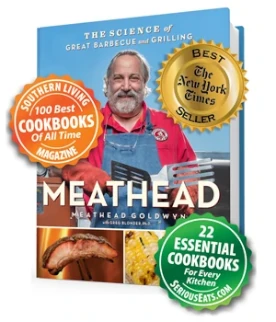

Comment