The "Announcements" Tab keeps showing I have new Announcements. I keep looking and going into each of the recent ones, but still shows I have "Announcements". I would just ignore it, but, ya know, it is an Announcement..
Announcement
Collapse
No announcement yet.
Announcements
Collapse
X
-
Club Member
- Dec 2019
- 2939
- Venice, FL
-
Napoleon Prestige Pro 500
Yoder YS640S
Anova Sous Vide
Avid Armor AVS 7900
Instapot
2 Cuisinart Food Processors
Black Thermapen One
Gray Thermapen Mk4
Red Thermapen Mk4
Thermoworks Smoke
Fireboard
2 Fireboard Pulse wireless probes
Napoleon AccuProbe Thermometer
2 Thermoworks RT8100
2 11” Brisket slicing knives
3 Chef’s knives
1 deli slicer
-
Club Member
- Nov 2021
- 4617
- Alexandria, VA
-
Pit Boss Copperhead 5 vertical pellet smoker
Weber Spirit 3-burner LPG grill w/GrillGrates
SnS Deluxe Kettle
Joule sous vide wand & tub
SnS-500 4-probe w/RF remote monitor (w/extra probes)
Fireboard 2 w/extra probes
Meater+ Wifi/Bluetooth T probe
ThermoPro instant read
Fluke 62Max IR gun thermometer
Full set Mercer knives
WorkSharp Ken Onion sharpener
Weber toolset (tongs, spatula, etc)
Meat Your Maker 11" vac sealer
Cookbooks: Meathead; Food Lab (Alt-Lopez); Salt Fat Acid Heat (Nosrat)
...and a partridge in a pear treeeeeeeeeee...
No doubt part of what RayJ and Huskee are working on, to keep us all from getting notified about "announcemnt" threads that we're not actually following... they're on it.
Comment
-
Administrator
- May 2014
- 20098
- Clare, Michigan area
-
Follow me on Instagram, huskeesbarbecue
Smokers / Grills- Yoder loaded Wichita offset smoker
- PBC
- Grilla Silverbac pellet grill
- Slow 'N Sear Deluxe Kamado (SnSK)
- Slow 'N Sear Master Kettle (cart-mounted)
- Slow 'N Sear Travel Kettle
- Masterbuilt Gravity 560
- Weber 22" Original Kettle Premium (copper)
- Weber 26" Original Kettle Premium (light blue)
- Weber Jumbo Joe Gold (18.5")
- Weber Smokey Joe Silver (14.5")
- Traeger Flatrock Griddle
Thermometers- SnS 500 4-probe wireless
- (3) Maverick XR-50 4-probe Wireless Thermometers
- A few straggler Maverick ET-732s
- Maverick ET-735 Bluetooth (in box)
- Smoke X4 by ThermoWorks
- Thermapen MkII, orange & purple
- ThermoPop, yellow, plus a few more in a drawer for gifts
- ThermoWorks ChefAlarm (wife's)
- Morpilot 6-probe wireless
- ThermoWorks Infrared IRK2
- ThermoWorks fridge & freezer therms as well
Accessories- Instant Pot 6qt
- Anova Bluetooth SV
- Kitchen Aide mixer & meat grinder attachment
- Kindling Cracker King (XL)
- a couple BBQ Dragons
- Weber full & half chimneys, Char-Broil Half Time chimney
- Weber grill topper
- Slow 'N Sear Original, XL, and SnS Charcoal Basket (for Jumbo Joe)
- Drip 'N Griddle Pans, 22' Easy Spin Grate, and Elevated Cooking grate, by SnSGrills
- Pittsburgh Digital Moisture Meter
Beverages- Favorite summer beers: Leinenkugels Summer & Grapefruit Shandy, Hamm's, Michelob Ultra Pure Gold & Lime
- Fav other beers: Zombie Dust (an IPA by 3 Floyd's Brewing), Austin Bros IPA, DAB, Sam Adams regular, Third Shift amber or Coors Batch 19, Stella Artois
- Fav cheap beers: Pabst, High Life, Hamm's & Stroh's
- Most favorite beer: The one in your fridge
- Wine: Red - big, bold, tannic & peppery- Petite Sirah, Zinfandel, Cabernet Sauv, Sangiovese, Syrah, etc
- Whiskey: Buffalo Trace, E.H. Taylor, Blanton's, Old Forester 1870, Elijah Craig Toasted. Neat please.
- Scotch: Current favorite- The Arran (anything by them), Glenmorangie 12yr Lasanta, sherry cask finished. The Balvenie Double Wood, also like Oban 18yr, and The Glenlivet Nadurra (Oloroso sherry cask finished) among others. Neat please.
About me
Real name: Aaron
Location: Farwell, Michigan - near Clare (dead center of lower peninsula).
Occupation:- Healthcare- Licensed & Registered Respiratory Therapist (RRT) at MyMichigan Health, a University of Michigan Health System.
There's something in there unread if you get that numeral up there, just like with your messages tab. Look for whatever topics therein have bold font, and click the far right red button to go to the last post (or open it and ignore it if you don't care).
We're still fine tuning and trying to find a way to ensure important announcements don't get missed without giving y'all notices about every single post. (And YES we know some of you are still).
Please be patient.
- Likes 2
Comment
-
That is why I asked. I didn't see any of the Subjects in bold.
-
Hmmm, puzzling. We're continuing to investigate tstalafuse
-
Club Member
- Dec 2021
- 2041
- Buffalo, NY
-
Weber 22 Kettle
Santa Maria kettle attachment
LSG 20x32 Pellet smoker
Fireboard 2
Fireboard Spark
SNS
Work Sharp E-5 Electric Knife Sharpener
Fillet Knife 7" | Flexible Blade | Valhalla Series
Announcements tab worked fine for me. I had 2 announcements and read them both and now the tab does not show a number.
Comment
-
Please give some feedback on this.
The idea is to make everyone aware that there are new topics in the Announcements channel. We want to ensure everyone sees them but do not want to force everyone to follow the channel.
The initial setup shows the new topic, but will also show when there are replies.
What would be the preferred action.
Keep is as is. So you always know when there are new topics and replies. Similar to following the channel.
Or..
Show the number for the new Topic only, but not the replies. I think this is the best option and you are made aware of any Announcements and then you can decide to follow the Topic if you want to be notified of any replies.
- Likes 4
Comment
-
Club Member
- Dec 2019
- 2939
- Venice, FL
-
Napoleon Prestige Pro 500
Yoder YS640S
Anova Sous Vide
Avid Armor AVS 7900
Instapot
2 Cuisinart Food Processors
Black Thermapen One
Gray Thermapen Mk4
Red Thermapen Mk4
Thermoworks Smoke
Fireboard
2 Fireboard Pulse wireless probes
Napoleon AccuProbe Thermometer
2 Thermoworks RT8100
2 11” Brisket slicing knives
3 Chef’s knives
1 deli slicer
When I opened up AR a few minutes ago, Announcements showed a number by it, but there were no new posts or replies.
- Likes 1
Comment
-
It appears that every time there is a mew post under an announcement, it shows as if it’s a new announcement. I’ve read the same announcement multiple times, but the flag still keeps coming up.
Comment
-
raywjohnson Huskee This is what I am seeing. Nothing in bold (red or blue). It shows I have one Announcement, and my screen is sorted descending by newest update. There was an update to the Sticky about scholarships on 8/6 and one by Riozinak yesterday regarding the widescreen change. Everything else is months or years old. I went into each topic (red or blue) to make sure I wasn't missing a new announcement, but it is still showing one Announcement. Using Chrome v.115.0.5790.111 This isn't a high priority item, but a bug is a bug until some declares it is a feature..
Comment
-
Thanks for that Huskee ! I’m just gonna hold off on any more comments till we get the “all clear”.
-
No problem just wanted to mention that I had the issue too.
-
-
Club Member
- Jul 2016
- 3600
- Elizabethtown, KY
-
Current line-up of cookers: Oklahoma Joe's Bronco Pro, Masterbuilt Gravity Series 1050, Blackstone ProSeries 4 Burner 36" griddle, Weber Performer Deluxe and Weber Smokey Joe.
I just realized that I can click "Mark this channel read" down at the bottom of the page and the notification goes away.
- Likes 1
Comment
-
So true. But in this case, it is a bug. There was a new post in one of the sticky topics, but on your account it was not showing the topic title in bold. I cleared that one for you.Originally posted by tstalafuse View PostThis isn't a high priority item, but a bug is a bug until some declares it is a feature.
For sure the "read marking" system is part of the problem. It has always been flaky, as far back as vB v3.
I am going to try to implement a custom system just for Announcements.
- Likes 1
Comment
-
Administrator
- May 2014
- 20098
- Clare, Michigan area
-
Follow me on Instagram, huskeesbarbecue
Smokers / Grills- Yoder loaded Wichita offset smoker
- PBC
- Grilla Silverbac pellet grill
- Slow 'N Sear Deluxe Kamado (SnSK)
- Slow 'N Sear Master Kettle (cart-mounted)
- Slow 'N Sear Travel Kettle
- Masterbuilt Gravity 560
- Weber 22" Original Kettle Premium (copper)
- Weber 26" Original Kettle Premium (light blue)
- Weber Jumbo Joe Gold (18.5")
- Weber Smokey Joe Silver (14.5")
- Traeger Flatrock Griddle
Thermometers- SnS 500 4-probe wireless
- (3) Maverick XR-50 4-probe Wireless Thermometers
- A few straggler Maverick ET-732s
- Maverick ET-735 Bluetooth (in box)
- Smoke X4 by ThermoWorks
- Thermapen MkII, orange & purple
- ThermoPop, yellow, plus a few more in a drawer for gifts
- ThermoWorks ChefAlarm (wife's)
- Morpilot 6-probe wireless
- ThermoWorks Infrared IRK2
- ThermoWorks fridge & freezer therms as well
Accessories- Instant Pot 6qt
- Anova Bluetooth SV
- Kitchen Aide mixer & meat grinder attachment
- Kindling Cracker King (XL)
- a couple BBQ Dragons
- Weber full & half chimneys, Char-Broil Half Time chimney
- Weber grill topper
- Slow 'N Sear Original, XL, and SnS Charcoal Basket (for Jumbo Joe)
- Drip 'N Griddle Pans, 22' Easy Spin Grate, and Elevated Cooking grate, by SnSGrills
- Pittsburgh Digital Moisture Meter
Beverages- Favorite summer beers: Leinenkugels Summer & Grapefruit Shandy, Hamm's, Michelob Ultra Pure Gold & Lime
- Fav other beers: Zombie Dust (an IPA by 3 Floyd's Brewing), Austin Bros IPA, DAB, Sam Adams regular, Third Shift amber or Coors Batch 19, Stella Artois
- Fav cheap beers: Pabst, High Life, Hamm's & Stroh's
- Most favorite beer: The one in your fridge
- Wine: Red - big, bold, tannic & peppery- Petite Sirah, Zinfandel, Cabernet Sauv, Sangiovese, Syrah, etc
- Whiskey: Buffalo Trace, E.H. Taylor, Blanton's, Old Forester 1870, Elijah Craig Toasted. Neat please.
- Scotch: Current favorite- The Arran (anything by them), Glenmorangie 12yr Lasanta, sherry cask finished. The Balvenie Double Wood, also like Oban 18yr, and The Glenlivet Nadurra (Oloroso sherry cask finished) among others. Neat please.
About me
Real name: Aaron
Location: Farwell, Michigan - near Clare (dead center of lower peninsula).
Occupation:- Healthcare- Licensed & Registered Respiratory Therapist (RRT) at MyMichigan Health, a University of Michigan Health System.
Announcement
Collapse
No announcement yet.









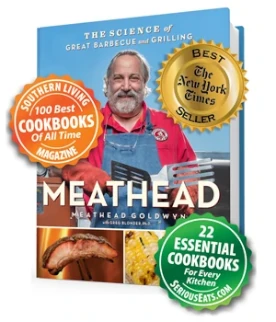

Comment