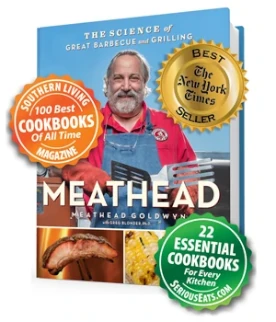Haven't been getting the newsletters?
All paid & trial members should get the "Hot From The Pit" & "Show Us What You're Cooking (SUWYC)" monthly newsletters. Unless you've cancelled your membership or previously unsubscribed from one of the newsletters (which blocks you from receiving them at that email address), your email should be on our contact list that we download each month from our active members list.
If you haven't been receiving them, you may have unsubscribed and forgotten, or they could be going to spam, so please check the following:
Help, my newsletters are still going to my old email address!
Updating your email address in your membership settings changes membership-related notices from our system, such as renewal reminders, but the newsletters' delivery address must be changed separately, as they are different systems.
It's easy, simply scroll to the bottom footer of one of our newsletters, and near where you see Unsubscribe, click on Update Profile as shown below. This will allow you to tell Constant Contact, our newsletter system, where to send them.

I unsubscribed and want to re-subscribe!
If you've unsubscribed, whether intentionally or accidentally, and want to re-subscribe, send an email to huskee[at]amazingribs[dot]com. Make sure to include your Pitmaster Club username and your Pitmaster Club email address, and he'll fix you up.
All paid & trial members should get the "Hot From The Pit" & "Show Us What You're Cooking (SUWYC)" monthly newsletters. Unless you've cancelled your membership or previously unsubscribed from one of the newsletters (which blocks you from receiving them at that email address), your email should be on our contact list that we download each month from our active members list.
If you haven't been receiving them, you may have unsubscribed and forgotten, or they could be going to spam, so please check the following:
- Verify they are not in your spam or trash folders in your email program,
- Add @amazingribs.com to your safe senders list, or even to your Contacts list
- Verify we have the correct email on file for you by clicking My Membership from the main red menu bar above, then click My Settings from the drop-down, and then the Account tab. Or simply click here.
- If you need to change or update your email address with us, please fill out this form here.
- If you've unsubscribed and want to re-subscribe, send an email to huskee[at]amazingribs[dot]com and he'll fix you up.
Help, my newsletters are still going to my old email address!
Updating your email address in your membership settings changes membership-related notices from our system, such as renewal reminders, but the newsletters' delivery address must be changed separately, as they are different systems.
It's easy, simply scroll to the bottom footer of one of our newsletters, and near where you see Unsubscribe, click on Update Profile as shown below. This will allow you to tell Constant Contact, our newsletter system, where to send them.
I unsubscribed and want to re-subscribe!
If you've unsubscribed, whether intentionally or accidentally, and want to re-subscribe, send an email to huskee[at]amazingribs[dot]com. Make sure to include your Pitmaster Club username and your Pitmaster Club email address, and he'll fix you up.